Embark on a comprehensive exploration of the Podia vs Kajabi showdown, where we dissect these online course platforms to help you make an informed decision for your digital endeavors. In the dynamic landscape of digital entrepreneurship, choosing the right platform can be a game-changer for creators and educators alike. Whether you’re a seasoned pro or just starting your online journey, the decision between Podia and Kajabi is pivotal. In this guide, we’ll delve into the intricacies of each platform, comparing features, pricing, user experiences, and more. Get ready to navigate the world of Podia vs Kajabi and unlock the potential for your success in the online business realm.
Table of Contents
Pricing
Alright, let’s dive into the dollars and cents of Podia vs Kajabi. The pricing game is crucial, and both platforms offer plans to fit different needs. Let’s break it down.
Podia Pricing:
Podia keeps it simple with two plans.
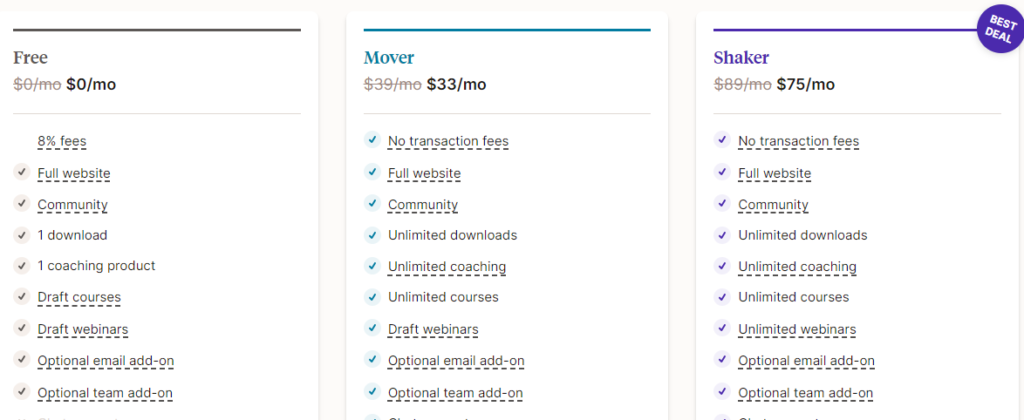
- Mover Plan:
- This one starts at $33 per month (if you pay annually) or $49 monthly.
- You get cool stuff like online courses, digital downloads, and email marketing. Best part? No transaction fees.
- Shaker Plan:
- Bumping it up to $75 per month (billed annually) or $99 monthly.
- This plan adds memberships, blog integration, and a bunch of customization options for those who want to shake things up a bit.
Kajabi Pricing:
Kajabi is all about being the one-stop-shop, offering three plans.
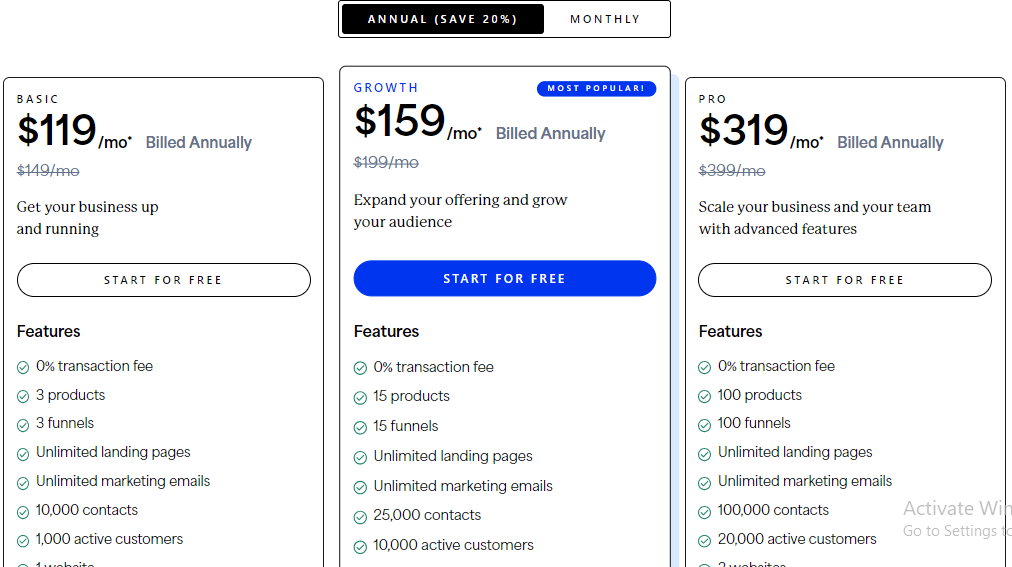
- Basic Plan:
- Starts at $119 per month (annually) or $159 monthly.
- It covers the basics – website building, marketing tools, and the ability to sell digital goods.
- Growth Plan:
- For $159 per month (billed annually) or $219 monthly.
- This one adds fancy features like affiliate marketing, automation, and more pipelines for those looking to grow.
- Pro Plan:
- At $319 per month (annually) or $419 monthly.
- This is the whole shebang, with all the features from Basic and Growth, plus extras for big-time businesses.
Comparing the Two:
- No Sneaky Fees:
- Podia and Kajabi both keep it clean with zero transaction fees. No surprises when it comes to your earnings.
- Starting Out:
- If you’re just dipping your toes, Podia’s Mover Plan might be your wallet’s best friend.
- Kajabi’s Basic Plan is feature-packed but comes with a bit of a higher price tag.
- Scaling Up:
- Kajabi’s Pro Plan is a powerhouse for serious growth, but it does come with a steeper cost.
- Podia’s Shaker Plan brings some serious features at a more wallet-friendly rate for those looking to expand.
Features
Alright, let’s talk about the cool stuff – the features that make Podia vs Kajabi unique. This is where the magic happens!
Podia Features:
1. Online Courses:
- With Podia, creating and selling online courses is a breeze. They’ve nailed the user-friendly experience so you can focus on your awesome content.
2. Digital Downloads:
- Got e-books, audio files, or other digital goodies? Podia’s your go-to for selling and delivering them hassle-free.
3. Email Marketing:
- Podia doesn’t just stop at courses. They seamlessly integrate email marketing, so you can build connections and promote your stuff right from the platform.
4. Memberships:
- If you’re into building a community, the Shaker Plan offers membership features. Exclusive content? Check!
5. Customization:
- Want your storefront to scream “you”? Podia’s got easy customization, making sure your brand shines through.
Kajabi Features:
1. All-in-One Platform:
- Kajabi’s like your one-stop-shop. Website building, marketing tools, and sales features – it’s all under one roof.
2. Advanced Automation:
- Kajabi’s big on automation. From marketing to course delivery, they’ve got your back, saving you time and headaches.
3. Affiliate Marketing:
- If partnerships are your thing, Kajabi’s Growth and Pro plans include affiliate marketing features. Expand that reach!
4. Pipelines:
- The Pro Plan introduces Pipelines, a fancy feature helping you manage complex sales funnels. Marketing strategy on point!
5. Extensive Customization:
- Kajabi knows we all want our space to feel like “us.” That’s why they offer deep customization, so your site reflects your style.
Comparison and Considerations:
- Focus on Teaching vs. All-in-One Solution:
- Podia is like the comfy classroom where you teach and sell your digital gems.
- Kajabi’s the multitool, handling everything from courses to marketing in one place.
- Simplicity vs. Advanced Functionality:
- Podia’s simplicity is perfect if you’re just starting or prefer a straightforward approach.
- Kajabi’s all about advanced features, great if you want to level up your online business game.
Ease of Use
When it comes to choosing between Podia vs Kajabi, user-friendliness is a key factor. Let’s explore how each platform makes life easy for its users.
Podia’s Ease of Use:
1. Intuitive Interface:
- Podia boasts an intuitive interface, making navigation a breeze. The dashboard is designed with simplicity in mind, ensuring you can focus on creating without getting lost in a sea of options.
2. Streamlined Course Creation:
- Creating courses on Podia is a straightforward process. The platform guides you through each step, from uploading content to setting pricing, providing a hassle-free experience for content creators.
3. No Learning Curve:
- Whether you’re a seasoned pro or just starting, Podia’s minimal learning curve means you can get your online courses up and running without wrestling with complex features.
Kajabi’s User-Friendliness:
1. All-in-One Dashboard:
- Kajabi consolidates various functions into an all-in-one dashboard, giving you a centralized hub for your online business. This approach simplifies the user experience, allowing you to manage everything in one place.
2. Visual Page Builder:
- Kajabi’s visual page builder lets you customize your website and sales pages without needing coding skills. Drag-and-drop functionality makes it easy to design pages that align with your brand.
3. Comprehensive Tutorials:
- Kajabi offers comprehensive tutorials to help users get acquainted with the platform. From setting up your website to creating marketing funnels, these tutorials ensure you make the most of Kajabi’s features.
Comparison and Considerations:
- Simplicity vs. All-in-One Functionality:
- Podia’s simplicity is a boon for those who prefer a straightforward experience. The user-friendly design ensures that you can start selling your courses with ease.
- Kajabi’s all-in-one approach consolidates various features into a unified interface, reducing the need to juggle between multiple tools.
- Personal Preference:
- The choice between Podia and Kajabi in terms of ease of use often comes down to personal preference. Some users may prefer the simplicity of Podia, while others might appreciate the comprehensive functionality offered by Kajabi.
Customization
When building your online presence, having the ability to customize your platform is essential. Let’s delve into how Podia vs Kajabi handle customization to suit your unique brand.
Podia’s Customization:
1. Branded Storefronts:
- Podia allows you to create branded storefronts with ease. From colors to logos, you can tailor the look of your storefront to align with your brand identity, ensuring a professional presentation.
2. Sales Page Flexibility:
- Customizing sales pages is a strong suit of Podia. You have the flexibility to tweak layouts, add multimedia elements, and showcase your products in a way that resonates with your audience.
3. Minimalistic Themes:
- Podia offers a selection of minimalistic themes. While simplicity is key, these themes provide a clean canvas for customization, allowing your content to take center stage.
Kajabi’s Customization Features:
1. Extensive Website Customization:
- Kajabi takes customization up a notch with extensive options for website design. You can personalize everything from the header to the footer, ensuring your site reflects your unique style.
2. Drag-and-Drop Page Builder:
- The drag-and-drop page builder in Kajabi simplifies the customization process. No coding skills? No problem. You can easily arrange and design your pages visually.
3. Diverse Theme Options:
- Kajabi provides a variety of themes catering to different aesthetics. Whether you prefer a sleek, modern look or something more classic, there’s a theme to match your vision.
Comparison and Considerations:
- Brand Identity Emphasis:
- Podia emphasizes simplicity with a focus on branding. The customization options allow you to maintain a consistent brand identity across your storefront and sales pages.
- Comprehensive Design Control:
- Kajabi offers more comprehensive design control. The extensive customization features empower users to have a website that not only represents their brand but also stands out with unique design elements.
Sales and Marketing Tools
The success of your online business often hinges on the effectiveness of sales and marketing strategies. Let’s break down how Podia vs Kajabi equip you with tools to boost your sales and marketing efforts.
Podia’s Sales and Marketing Tools:
1. Integrated Email Marketing:
- Podia integrates email marketing seamlessly. You can nurture leads, send promotional campaigns, and engage with your audience directly from the platform.
2. Sales Pages and Funnels:
- Creating persuasive sales pages and marketing funnels is a strong suit of Podia. The platform allows you to design conversion-focused pages to drive sales.
3. Affiliate Marketing:
- Podia facilitates affiliate marketing, enabling you to extend your reach through partnerships. You can set up affiliate programs effortlessly to leverage the power of collaborative marketing.
Kajabi’s Sales and Marketing Features:
1. Comprehensive Email Campaigns:
- Kajabi provides advanced email marketing features. From creating drip campaigns to segmenting your audience, you have the tools to execute targeted and effective email strategies.
2. Sales Pipelines:
- The Pro Plan in Kajabi introduces sales pipelines. This feature streamlines your sales process, helping you manage and optimize every stage of your customer’s journey.
3. Affiliate Program Management:
- Kajabi’s Growth and Pro plans include robust affiliate marketing capabilities. You can manage affiliates, track performance, and reward partnerships directly within the platform.
Comparison and Considerations:
- Email Marketing Emphasis:
- Both platforms prioritize email marketing, but Podia’s approach is more integrated and user-friendly, making it accessible for those new to email campaigns.
- Affiliate Marketing Integration:
- While both Podia and Kajabi support affiliate marketing, Podia’s straightforward setup may appeal more to beginners, whereas Kajabi’s advanced features may suit those with more complex affiliate program needs.
Course Delivery
The way your courses are delivered can significantly impact the learning experience for your audience. Let’s explore how Podia vs Kajabi handle course delivery to ensure your content reaches your students seamlessly.
Podia’s Course Delivery:
1. Drip Content Scheduling:
- Podia empowers you to schedule the release of course content gradually. Drip content ensures that learners access lessons at a pace that enhances understanding and engagement.
2. Video Hosting:
- Hosting videos on Podia is a smooth process. The platform supports high-quality video content, allowing you to deliver your lessons with clarity and professionalism.
3. Member Engagement Features:
- Podia enhances member engagement by incorporating features like comments and community discussion. This fosters a sense of community among your learners.
Kajabi’s Course Delivery Features:
1. Diverse Multimedia Integration:
- Kajabi supports various multimedia formats for course content. From videos and quizzes to downloadable resources, you can create a rich and interactive learning environment.
2. Drip Content Automation:
- Kajabi provides automated drip content scheduling. This hands-off approach ensures that your students receive content in a structured manner without constant manual intervention.
3. Assessments and Quizzes:
- Kajabi allows you to integrate assessments and quizzes directly into your courses. This feature enables you to gauge your students’ understanding and tailor the learning experience accordingly.
Comparison and Considerations:
- Drip Content Approach:
- Both platforms offer drip content, but Podia’s approach might be simpler for those who prefer more manual control over content release.
- Kajabi’s automated drip content might suit those who want a more hands-off approach to scheduling lessons.
- Multimedia Learning Experience:
- Kajabi’s diverse multimedia support provides a comprehensive learning experience, whereas Podia’s emphasis on simplicity might be appealing to those prioritizing straightforward video-based courses.
Integrations
The ability to seamlessly integrate with other tools and services is crucial for optimizing your workflow. Let’s explore how Podia and Kajabi handle integrations to enhance the functionality of your online business.
Podia’s Integrations:
1. Third-Party Tools:
- Podia provides integrations with a range of third-party tools. From email marketing services like Mailchimp to analytics tools, you can connect Podia with the tools you already use.
2. Zapier Integration:
- Podia’s integration with Zapier widens the possibilities. Zapier allows you to create automated workflows, connecting Podia with thousands of other apps to streamline various processes.
3. Embeddable Content:
- Podia allows you to embed content seamlessly. Whether it’s integrating your course on your existing website or embedding videos in blog posts, Podia supports easy integration.
Kajabi’s Integration Features:
1. Native Integrations:
- Kajabi offers native integrations with popular tools. This ensures a smooth connection with email marketing platforms, payment gateways, and other essential business tools.
2. Automations with Zapier:
- Kajabi also integrates with Zapier, opening the door to a vast array of automation possibilities. You can connect Kajabi with a multitude of apps to streamline your workflows.
3. Custom Code Integration:
- For those who love to dive into customization, Kajabi allows integration with custom code. This flexibility enables you to tailor your integrations to specific needs.
Comparison and Considerations:
- Plug-and-Play vs. Customization:
- Podia’s integrations focus on popular third-party tools and a Zapier connection for streamlined automation.
- Kajabi offers native integrations along with the flexibility of custom code integration, catering to users with more specific integration needs.
Customer Support
When you’re running an online business, having reliable customer support is crucial. Let’s dive into how Podia vs Kajabi provide assistance to users when they need it.
Podia’s Customer Support:
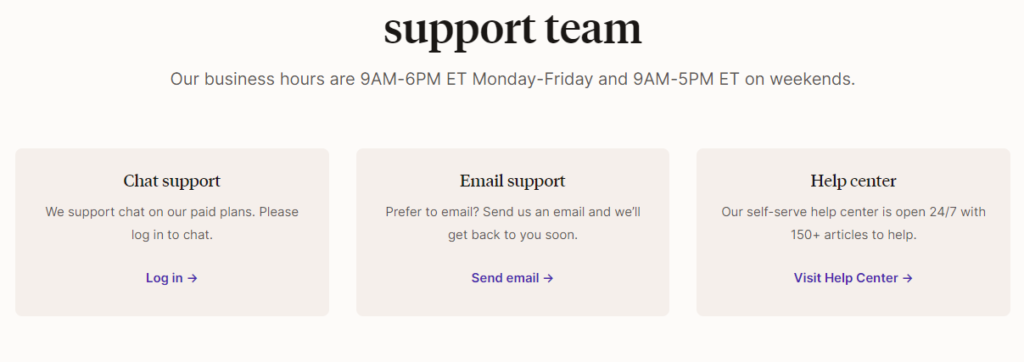
1. Live Chat:
- Podia offers live chat support during business hours. This immediate communication channel allows you to get real-time assistance for any queries or issues you encounter.
2. Email Support:
- Email support is available around the clock with Podia. You can reach out to the support team at any time, and they aim to respond promptly to address your concerns.
3. Extensive Knowledge Base:
- Podia’s knowledge base is a treasure trove of information. It includes tutorials, guides, and FAQs, offering a self-help resource for users to find answers independently.
Kajabi’s Customer Support Features:
1. 24/7 Chat Support:
- Kajabi provides 24/7 chat support. Whether you’re a night owl or an early bird, you can connect with the support team at any time for immediate assistance.
2. Email and Phone Support:
- In addition to chat support, Kajabi offers support through email and phone. Multiple channels ensure that users can choose the method that suits them best.
3. Kajabi University:
- Kajabi goes a step further with Kajabi University. This resource hub offers tutorials, webinars, and courses to empower users with in-depth knowledge about the platform.
Comparison and Considerations:
- Real-Time vs. Comprehensive Support:
- Podia focuses on real-time support with live chat during business hours, ensuring immediate assistance.
- Kajabi provides 24/7 chat support along with additional channels like email and phone, offering a comprehensive support system.
Success Stories and Testimonials
Real-life success stories and testimonials can be powerful indicators of a platform’s effectiveness. Let’s explore how both Podia vs Kajabi have made a positive impact on users’ journeys.
Podia’s Success Stories:
1. Diverse Creators:
- Podia boasts success stories from a diverse range of creators. Whether you’re an online course creator, digital artist, or selling memberships, Podia features success stories that resonate with various niches.
2. Transparent Testimonials:
- Testimonials on Podia are transparent and genuine. Users share their experiences openly, detailing how Podia has contributed to their success in terms of sales, engagement, and overall business growth.
3. Showcasing Results:
- Podia highlights tangible results achieved by users. Whether it’s hitting revenue milestones or building a thriving community, success stories on Podia focus on the measurable impact the platform has had on creators.
Kajabi’s Success Stories:
1. Varied Industries:
- Kajabi showcases success stories across a spectrum of industries. From fitness instructors to business coaches, Kajabi’s success stories illustrate the platform’s versatility in catering to different professions.
2. Video Testimonials:
- Kajabi often features video testimonials, allowing users to share their stories in a more personal and engaging format. These testimonials provide insights into how Kajabi has transformed the way users deliver and market their content.
3. Scalability Narratives:
- Kajabi’s success stories often touch on scalability. Users share their journeys of starting small and growing their online businesses, showcasing how Kajabi supports scalability as creators expand their reach.
Comparison and Considerations:
- Diversity vs. Versatility:
- Podia emphasizes a diverse range of creators across different fields, showcasing the platform’s adaptability to various online business models.
- Kajabi’s success stories highlight versatility by featuring creators from diverse industries, showcasing the platform’s broad applicability.
Limitations
While Podia vs Kajabi offer robust features, it’s important to be aware of their limitations to make an informed decision for your online business.
Podia Limitations:
1. Limited Customization for Advanced Users:
- Podia’s simplicity may be a limitation for those seeking extensive customization. While it’s user-friendly, advanced users may find fewer options for deeply tailored designs.
2. Built-in Email Marketing:
- While Podia includes email marketing, some users may find it lacks the advanced features of standalone email marketing platforms. Users with intricate email campaign needs might require additional tools.
3. Advanced Automation Constraints:
- Podia’s automation features are comprehensive but may have limitations compared to platforms solely focused on marketing automation. Businesses relying heavily on complex automation might find Podia’s capabilities basic.
Kajabi Limitations:
1. Learning Curve for Beginners:
- Kajabi, with its extensive features, may pose a learning curve for beginners. Users new to online business platforms might find it initially overwhelming compared to simpler alternatives.
2. Higher Starting Cost:
- Kajabi’s pricing, while justifiable for its feature set, might be a limitation for those on a tight budget. Small businesses or beginners may find the initial investment comparatively higher.
3. Customization Complexity:
- While Kajabi offers extensive customization, the level of detail might be overwhelming for users who prefer a more straightforward approach. Beginners might find the customization options complex.
Comparison and Considerations:
- Simplicity vs. Complexity:
- Podia’s limitations often stem from its simplicity, catering well to beginners but potentially restricting advanced users.
- Kajabi’s limitations may be associated with its complexity, offering more features but requiring users to navigate a steeper learning curve.
User Reviews
User reviews offer valuable insights into the real-world experiences of individuals using Podia vs Kajabi for their online businesses. Let’s delve into what users are saying about these platforms.
Podia User Reviews:
1. User-Friendly Interface:
- Many Podia users appreciate the platform’s user-friendly interface. Reviews highlight how easy it is to set up and navigate, making it an ideal choice for beginners in the online course creation space.
2. Effective Course Delivery:
- Users often praise Podia for its efficient course delivery features. Drip content scheduling and video hosting receive positive feedback, contributing to a seamless learning experience for both creators and students.
3. Responsive Customer Support:
- Podia’s customer support is a standout feature according to reviews. Users commend the platform for its responsive live chat and email support, making problem resolution quick and efficient.
Kajabi User Reviews:
1. Comprehensive All-in-One Solution:
- Users appreciate Kajabi’s all-in-one solution. Reviews often highlight the convenience of having website building, marketing tools, and course delivery features integrated into a single platform.
2. Powerful Marketing Tools:
- Kajabi’s marketing tools receive positive reviews for their effectiveness. Users mention the platform’s advanced email marketing, sales pipelines, and affiliate marketing capabilities as key contributors to their success.
3. Robust Customization:
- Kajabi’s customization features earn praise in user reviews. The ability to tailor websites and pages extensively allows creators to maintain a unique brand identity and stand out in the competitive online space.
Comparison and Considerations:
- Simplicity vs. Comprehensive Functionality:
- Podia’s user reviews often highlight its simplicity, making it attractive for those seeking an easy-to-use platform.
- Kajabi’s reviews frequently emphasize its comprehensive functionality, catering to users who prefer an all-in-one solution for their online business needs.
Conclusion Of Podia vs Kajabi
In the dynamic world of online business and course creation, choosing the right platform is paramount to your success. Podia vs Kajabi stand out as robust solutions, each offering unique strengths tailored to different user preferences and business needs.
Podia shines with its:
- User-friendly interface, ideal for beginners.
- Effective course delivery features, including drip content and video hosting.
- Responsive customer support, ensuring prompt assistance when needed.
On the other hand, Kajabi excels with:
- A comprehensive all-in-one solution, integrating website building, marketing tools, and course delivery.
- Powerful marketing tools, including advanced email marketing and robust customization features.
- A focus on scalability, making it suitable for users looking to expand their online presence.
Your decision between Podia and Kajabi ultimately boils down to your unique requirements, whether you prioritize simplicity, advanced functionality, or a balance of both.
Before making your choice, consider factors like:
- Your comfort level with the learning curve.
- The specific features crucial to your business model.
- Your preference for a more straightforward platform or one offering extensive customization.
Don’t forget to explore user reviews, success stories, and the development roadmaps of both platforms to gain deeper insights into their capabilities.
Remember, the best choice is the one aligning most closely with your vision for your online business. Both Podia and Kajabi have empowered countless creators, and the right decision for you depends on your individual goals and preferences.
Whichever path you choose, may your online journey be filled with success, growth, and the realization of your creative endeavors.






Pingback: Activecampaign vs Clickfunnels 2023- Which Platform win? - doitcheck